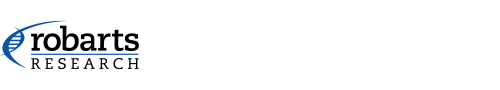H&E Stainer Documents
To Operate autostainer
- Turn on autostainer (right side).
- Make sure all solutions are topped up (and hematoxylin filtered if necessary).
- Remove all lids.
- Press “stain” and select desired program (1-15). (Instrument will initialize, but will not actually stain until you press load button).
- Open “load” drawer, insert rack with slides, and close again.
- Press “load” (the light beside load will now turn off and staining will begin). Make sure you follow directions on how to properly leave the autostainer!
When finished with autostainer
- Open up “exit” drawer, cover slides with lid that has holes in it to transfer with slide rack still inside, and remove entire container (transfer to fume hood for coverslipping).
- Press “exit” button (light will turn off). This lets the system know that the rack is done and removed.* *Note: if other programs are running it will think that there is a container there and drop the slides “dry” at the end.
- Replace the xylene with another one (there should be an extra xylene at the end of the autostainer).
- When finished coverslipping, put xylene container back at end of the counter beside the autostainer, and change the lid to one that does not have holes in it.