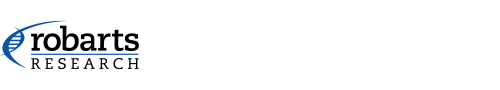Cryostat User Information
Utensils Needed: You must provide your own microscope slides, cryostat blades (Fisher Scientific #126341F), and embedding medium (Fisher Scientific #280051).
Sign Up for Usage: Please sign up in advance on the calendar provided. We recommend signing up for half days at a time and maximum three days a week. You MUST be instructed on the cryostat before you use the first time. Any tissues that are considered “infectious” shouldn’t be cut in the cryostat without prior notification.
Cleanup: Remove all debris from the chamber (using Kim wipes). Take all of you samples off of the chucks (cut off with a blade), and never leave tissue in the chamber overnight, because it is set to automatically defrost nightly. Remove knife blade, lock drive wheel, and set both OT, and CT back to -10°C.
Cryostat Users Checklist
- Hold the “key” button for five seconds to unlock cryostat mechanism, and drive wheel. Check to see whichspecimen head is in the holder (disposable or standard steel knife holder and insert the appropriate one, andtighten)*.
- Scroll through the menu to select the object temperature (OT), and the chamber temperature (CT) as desired. The“up and down” arrows will allow you to change temperature in the appropriate direction. They should both be left at -10°C when not in use. Freeze your specimen on the chuck provided, in the left side of cryostat chamber. Use some freezing medium (OCT), on the bottom of the chuck first and then surround tissue further with more. Break off excess OCT before you insert it on the specimen holder so it sits flat. Insert specimen in holder and lock tight.
- Backing up specimen: You can either use the left side panel (arrows) to back up specimen; or you can manually move knife by unlocking it and pulling it towards you (away from specimen), and retighten. Once you have your knife blade in place, you may need to adjust the clearance angle (gradations on the side of knife). For disposable knife blades, it is recommended to work from the left side of your knife to the right, until you run out of blade (unlock the whole knife holder and move it with the knife to get full support of your blade).
- Unlock drive wheel, and set cutting “window” limits. This is the length of time you want the knife to cut slowly through your tissue. This is done by hitting the “double arrows” twice, once at the start of your tissue and again when you have just cut through it (a green light will flash when you hit it each time).
- Check the μm setting inside of the chamber for desired thickness. The settings on the left side panel are for trimming only. Before you start trimming your tissue, make sure the anti-roll plate is lifted away from the knife. [note: the anti-roll plate should only be lifted using the “arm” on the side or else it can get damaged. To use the anti-roll plate when cutting you can turn the screw on it to move it towards the knife edge (counterclockwise), or away from the knife edge (clockwise).)]
- To coarse trim your tissue the green “trim” light on the left side panel should be on. This means that you are trimming at the thickness lit up on this panel + the μm thickness selected inside of the chamber. You can adjust the thickness of the coarse trim by using the adjacent arrows. Make sure you press the coarse trim back off before you start cutting.
- There are three ways to cut: First of all, manually (turn the drive wheel), secondly using the foot pedal (a “soft” touch is needed to start and stop, and a “hard” touch is an emergency stop). You must select your “mode” of cutting for the automatic foot pedal (single cut; continuous; or total foot control), before you begin. Thirdly, using the left side panel with your hand (you must hit both “run enable & run stop” to enable it, and just “run stop” to stop it.
- Cleanup according to “Cleanup” stated at top of page