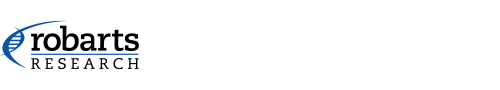The samples are immersed in multiple baths of progressively more concentrated ethanol to dehydrate the tissue, followed by a clearing agent (xylene). The samples are then immersed in hot molten paraffin wax (impregnation). The process takes 12- to 16-hour to complete.
- Sample processing cut off time is 3:00 PM
- Samples received after that will be process the next day
- Processed is done on Tuesday, Wednesday and Thursday
- For large projects processing can be done on additional days upon request
Tissue Processor Check List
- Touch on the computer screen to activate.
- Select desired “favourite” programs displayed on the screen or select “all programs” at the bottom to view all programs, and chose one. Tissues received in formalin can go on the “long” program, and tissues received in 70% ethanol or fixed in other fixatives should start in a program that starts in 70% ethanol.
(note: other programs can be selected or programmed as desired. For example small biopsies can go on a “rapid” cycle, and larger dense tissues such as human brain, uterus or fatty tissues, should go on an “extended” program) - Select “finish time” (top right corner), and set program to end at a time that you can embed them the next day. The processor will delay the tissue in the most stable solution (formalin, or 70% ethanol), and it will automatically calculate the delay to end at the time you select.
- Below the “finish time” is a “blocks” selection, you can enter the number of blocks that you are processing here.
- Press the start button and it will prompt you to:
- check levels of all reagents, and waxes (closer to max is better)and top any up if necessary (note: if you need to add paraplast to the paraffin wax stations make sure you use the regular “paraplast”, and not the “paraplast plus” that is for the embedding centre)
- check level sensors in the retort (two electronic “eyes”) to make sure they are free of wax
- load specimens in the retort in the racks provided, make sure lid is secure on rack
- close and lock lid, press start. - Wait to make sure the first solution is drawn up into the retort, and that there are no “error codes”.
- Once processing is completed, press “drain”. Once draining is completed, you may remove your samples and carry the basket (with some paper towels underneath) to the embedding centre “paraffin wax bath” to be embedded.
- You must perform a “standard clean cycle” on the tissue processor before you leave it. It is best to wait until you are done embedding so that you can clean the metal cassette rack also since it has wax on it.
- There is a check list on the tissue processor - daily, weekly, monthly, biannually. You may enter the date and check off the appropriate columns.