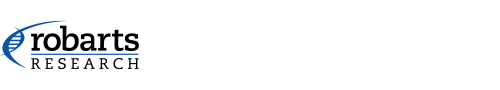Vibratome
Utensils Needed: You must provide your own microscope slides and vibratome blades.
Sign Up for Usage: Please sign up in advance on the calendar provided. We recommend signing up for half days at a time and maximum three days a week. You MUST be instructed on theVibratome before you use it the first time.
Cleanup: Please leave the microtome as you found it. Don’t forget to remove blade, and turn off instrument and light.
Vibratome Users Checklist
Depending on your application for vibratoming your tissue preparation will vary. The following is an example of how to preare tissue for vibratome sectioning.
Fix (in paraformaldehyde or formalin as per protocol), transfer to PBS, embed the tissue in 5% agar, and trim into a cube. Allow a piece of the tissue to be exposed to adhere it to the specimen stage. Glue it with “crazy or super glue” to the centre of the specimen stage. Insert the stage onto the vibratome using the Allen key to tighten it in place.
- Turn on vibratome (back left of instrument). Lower the specimen stage using the (up/down button), and make sure it is reversed (rev button) back toward the starting position and away from specimen stage.
- Remove knife blade holder (turn knob until it comes off). Now you can use the Allen key to insert knife blade, and then replace the knife holder back on the vibratome.
- Mount tissue on specimen holder, and mount it on the stage using the Allen key to tighten. Be careful not to get your fingers close to the knife.
- Set µm setting to desired cutting thickness (usually 50-500µm), using the (+) and (–) buttons.
- Set “cutting window”. Make sure your knife is higher than your tissue before you start, and adjust it if necessary. This is done by moving the blade close to the tissue and pressing the double arrow button once, and then by moving past the tissue and hitting it once again (it will flash each time your press it).
- Select single/cont button. Usually you will cut one section at a time, so single is the best to start with. As you begin to cut and you feel confident, you may want to switch to continuous. The machine will just keep on cutting one section after another, and you will need to pick them up quickly.
- Once everything is aligned you may select the start/stop button. This will allow the vibratome to move and cut one section, and return to its resting position after. To pick up the sections off of the blade it is suggested to use a wet fine brush, dipped in PBS, or distilled water. You can then place your section on a slide, tube or plate.
- You can adjust the frequency and speed as desired (depends on the tissue type, and density). You may also press pause at any time to stop the mechanism, and hit it again to resume.
- When you are finished remember to lower the stage, remove the blade (take holder off again), clean up, and turn vibratome back off.