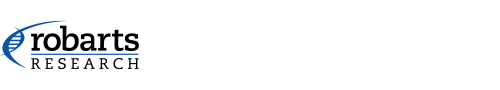Admin Portal
Robarts Home Page | UWO Directory | Room Bookings | IT Centre
Resource Guide
A general resource guide is available for Robarts . It was last updated January 2023.
Work Order Requests
Procedure on how to submit Work Order requests for building/office/common area issues to be fixed.
Building Access
If access is required to Robarts, please contact Rebecca Nash with the following information:
- Name of person needing access
- Their employment relationship (Staff, Grad Student, Associated Persons)
- Email address of person needing access
- UWO ID # for person needing access (if available)
- Dates required for access (Start/End)
- Reason for access
Building access will not be allowed for the following:
- Undergrads
- Associated Persons (with the exception of core facility access)
- Volunteers
*They will need to sign in/out with security.
Key Requests
Keys will be issued to staff, postdocs and grad students. In order to get a room key, you will need to sign into the Keys Request form: http://www.uwo.ca/fm/client_services/keys.html
Health & Safety Information/Forms
Once you have completed all the training, please send copies of your certificates to your supervisor.
Graduate Students
If you are a Grad Student at Robarts, please have your supervisor contact Rebecca Nash, to confirm and set up building access.
As a Grad Student, you will receive building access (24/7) with your Western One card. Rebecca Nash will need to submit the Access Form to security to activate your card.
Master’s students will receive access for up to 2 years, and PhD students will receive access for up to 4 years. If an extension is needed, please have your supervisor contact Rebecca Nash.
You will need to take all required health & safety training.
Health & Safety Training
You are required to take Health & Safety training to work in the lab. Below is a list of the required training. You will need your Western UserID and password to register. If you are having any issues with your username and password, contact ITS, 519-661-3800.
Below is a list of Western's mandatory training for all roles
- Worker Health and Safety Awareness Training (on-line through OWL)
- Comprehensive WHMIS (on-line through OWL)
- Accessibility Training at Western (Service) (on-line through OWL)
- Safe Campus Community-Preventing Harassment, Violence and Domestic Violence (on-line through OWL)
- Position Hazard form (on-line) to be filled out by your supervisor
On OWL login with the same Western UserID used for My Human Resources. After login, click " Join Site" on left. (Note: You must first sign the Acceptable Use Agreement and wait two hours before joining a site on OWL.)
*Please check with your supervisor for any other H&S training you may be required to take from the list below.
Required Training based on Work/Study Area
- Laboratory Safety - Hazardous Waste
- Biosafety
- Radiation Safety Nuclear
- Radiation Safety Refresher
- Radiation Safety Awareness
- X-Ray Safety
- Laser Safety (for Class 3B or Class 4 users)
- Laser Safety Awareness
Once you have completed all the training, please send copies of your certificates to your supervisor.
New Employee Information - Supervisor
If you are hiring a new employee, please send the following information to Rebecca Nash.
Staff/Student's name:
Email address:
Title:
Salary:
Start date:
End date:
Speedcode:
3-5 Duties/Responsibilities:
As the Supervisor, you are also responsible for filling out the Position Hazard Communications Form.
Position Hazard Communications Form
A Position Hazard form must be filled out. This form will determine what Health & Safety training is needed to work in the lab. Please complete the online.
New Employees - Staff Appointment
If you currently do not have a Western ID number, you will be assigned one once your contract is entered into the Western HR system.
Below you will find important information regarding Payroll, Health & Safety Training and Building Access.
Activate your email address by digitally signing the Acceptable Use Agreement.
Western's New Employee Orientation website
http://www.uwo.ca/hr/working/new_employee/index.html
Western Pay Information
You will need to login to "My Human Resources" to enter your banking information for payroll. To login, you will need to use your Western UserID and password. If you have any issues with your username and password, contact ITS, 519-661-3800.
My Human Resources
New Employee Orientation
Critical Pay Information
*Your T4 will be mailed to the address listed on MyHR, so please make sure the address listed is a current one.
Health & Safety Training
You are required to take Health & Safety training to work in the lab. Below is a list of the required training. You will need your Western UserID and password to register. If you are having any issues with your username and password, contact ITS, 519-661-3800.
Below is a list of Western's mandatory training for all roles:
- Worker Health and Safety Awareness Training (on-line through OWL)
- Comprehensive WHMIS (on-line through OWL)
- Accessibility Training at Western (Service) (on-line through OWL)
- Safe Campus Community-Preventing Harassment, Violence and Domestic Violence (on-line through OWL)
- Position Hazard form (on-line) to be filled out by your supervisor
On OWL login with the same Western UserID used for My Human Resources. After login, click " Join Site" on left. (Note: You must first sign the Acceptable Use Agreement and wait two hours before joining a site on OWL.)
*Please check with your supervisor for any other H&S training you may be required to take from the list below.
Required Training based on Work/Study Area
- Laboratory Safety - Hazardous Waste
- Biosafety
- Radiation Safety Nuclear
- Radiation Safety Refresher
- Radiation Safety Awareness
- X-Ray Safety
- Laser Safety (for Class 3B or Class 4 users)
- Laser Safety Awareness
Once you have completed all the training, please send copies of your certificates to your supervisor.
Robarts Building Access
Please contact your supervisor to submit your building access request.
Your building access will expire when your contract expires. If you need to extend your access, please have your supervisor contact Rebecca Nash.
Postdoctoral Fellows
Prospective Scholars
Postdoctoral Scholar Appointment Form
Contact for School of Graduate and Postdoctoral Studies
Mihaela Harmos
Phone: 519-661-2102
Email: mharmos@uwo.ca
Vacation Information
To check your vacation accrual on-line, you can sign in to the Schulich Single Sign-On https://www.schulich.uwo.ca/sso/login
Please send any vacation days or sick days to Rebecca Nash.
It is expected that a staff member will use earned vacation entitlement so that the portion will not exceed 25 days at any time. If you currently have over 25 vacation days accrued, please speak to your supervisor to arrange time off at a mutually agreed time, to bring these days below 25.